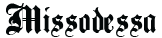Your cart is currently empty!
- No products in the cart.
Can't import planner file, it shows up blank?
If you are having trouble importing the planner file directly from the download link instead of clicking “open in good notes” click “more” and then click “save to files” (icloud) or “copy to dropbox” icon. Go back to the GoodNotes app. Tap the + sign and select “import”. If you’re still having issues send us an email
Can I use this on an Iphone?
While The GoodNotes App is compatible with iPhones the experience on Apple devices with larger screens (ipad,ipad pro) is much more enjoyable. You can still access all of the features just keep in mind it will be on a much smaller screen.
Does this work on android?
At this time we do not have an android alternative app but we are working on finding one.
Can I use this planner on a mac computer?
The GoodNotes app does have a mac desktop app but it is a separate app and will cost an additional $7.99 since the desktop app store is totally separate from the mobile app store.
Can't click any of the links in the planner, HELP!
If the links do not function when you click them you need to make sure you have the no draw icon selected.
![]()