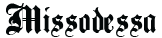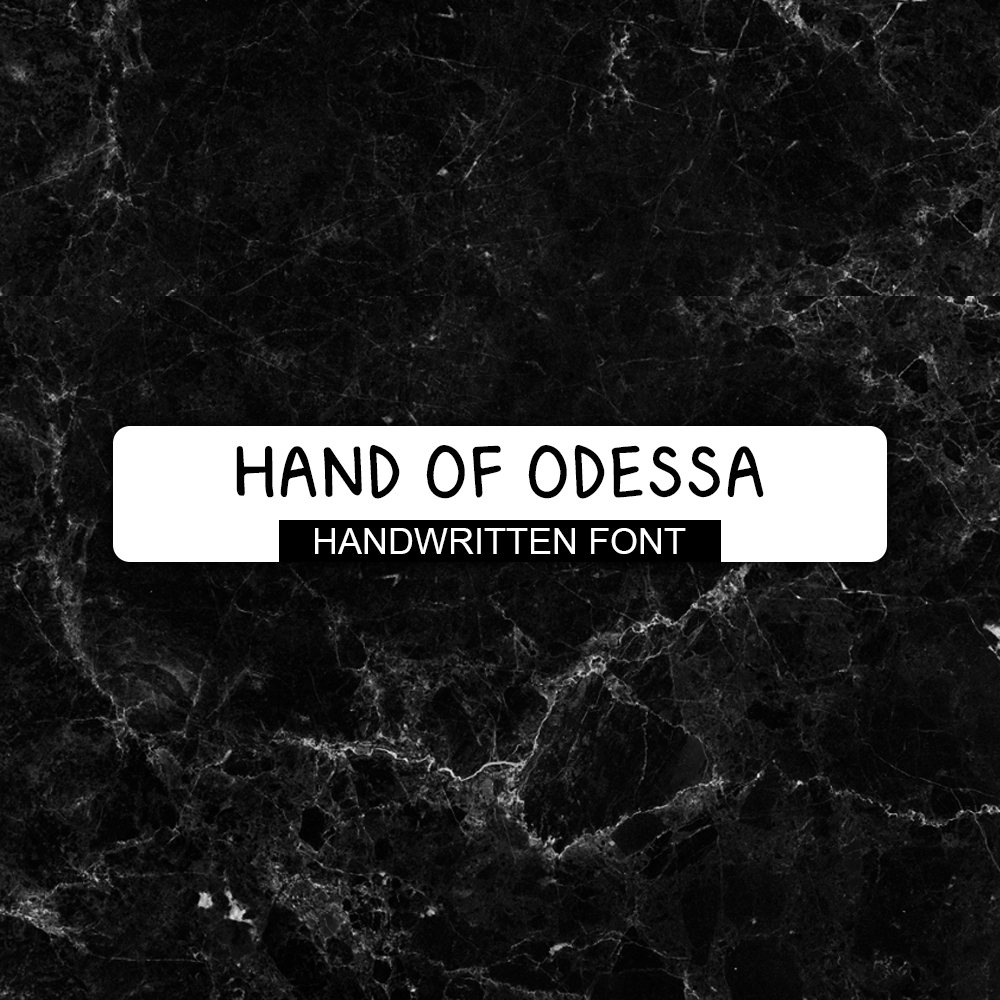Your cart is currently empty!
0
- No products in the cart.
INSTALLATION:
1. Download your font and save computer/icloud drive/device storage
2. Download the iFont app from the apple appstore on your iphone or iPad.
3. Open the iFont app and click installer tab on the top left side click “Import”
4. Select the area where you stored your font on your device and import.
4. Once the font is imported to the app click “install” and follow the install prompts
5. Go to Settings/General/Profiles and you will see the profile for your font to finish installing it. Once the profile is installed you will have access to the font in apps that allow device fonts.