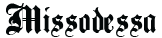Your cart is currently empty!
0
- No products in the cart.

DESCRIPTION
This plugin allows you to easily add a column in your woocommerce orders page that shows the note a customer leaves at checkout, without the need to open each individual order.. You can also customize the notes color with css to make it stand out more, allowing you to easily see and process your orders right from the main orders page.
INSTALLATION
1. Upload the Checkout Note Column folder to the /wp-content/plugins/ directory
2. Activate the plugin through the ‘Plugins’ menu in WordPress
3. Go to the WooCommerce orders page and activate the Checkout Notes Column from the screen options menu in the upper right corner of your screen.