Your cart is currently empty!
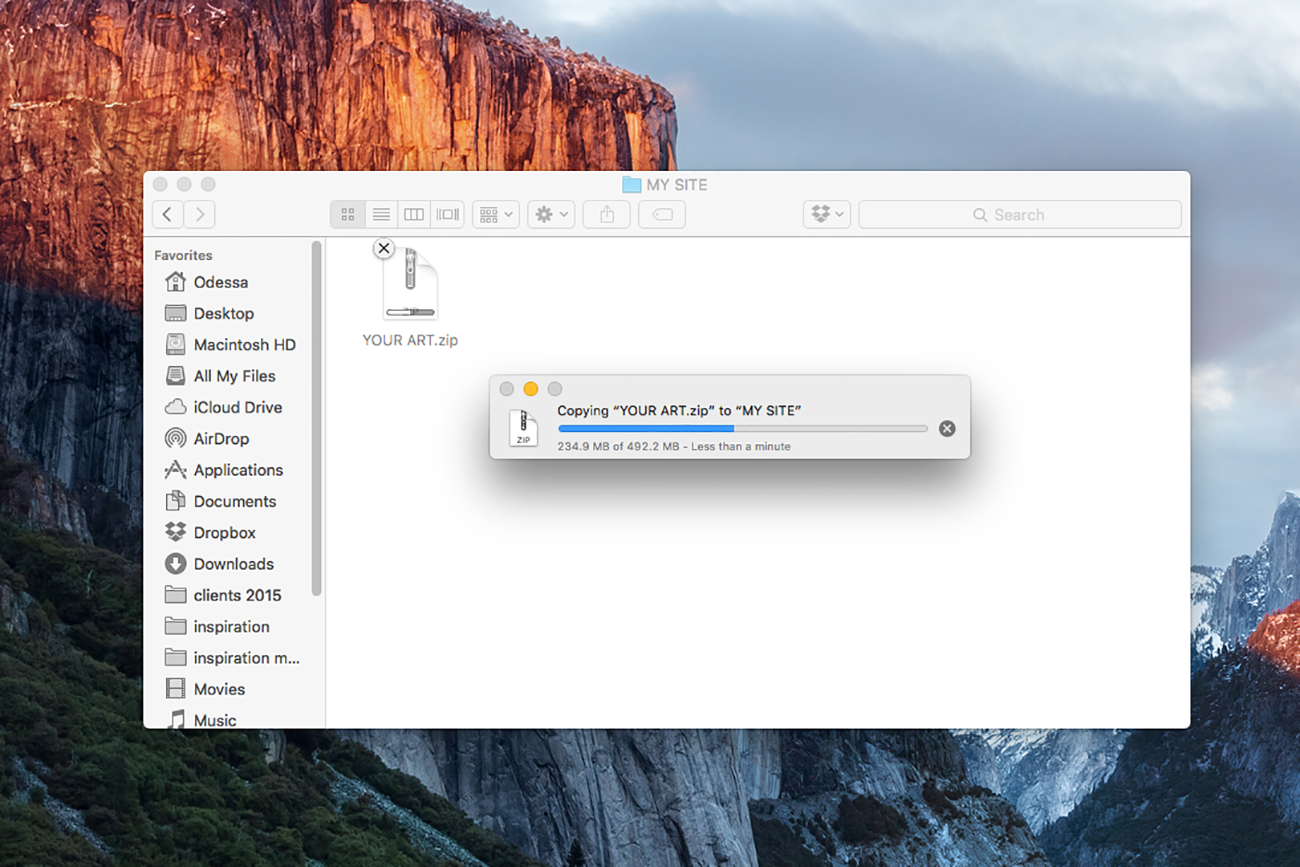
Protecting Your Work Online
Protecting your work online:
The toughest thing about being an artist and sharing your work online is where it may end up being shared without your consent. In a world where everything is a screen shot or a right click and save away, how do your protect your work from being stolen and used without your consent? How do you even begin to keep track of where it may end up? There’s honestly not a 100% full proof way to prevent your work from being taken or used without your knowledge. You can try to watermark your work but a lot of times it can be removed with things like Photoshop you can try disclaimer messages but those often go ignored. I would recommend trying any prevention methods you can think of but some of the best things you can do are done after it has been taken and this is why monitoring your art work is very important. Here I will show you how you can monitor your artwork and file what is called a DMCA Complaint (Digital Millennium Copyright Act) when you find your work being used without your consent.
Please keep in mind I am not a lawyer so take this advice at your own risk. I will tell you my experience and how I personally went about protecting my work and getting it removed but that does not mean every situation you may face will have the same outcomes as mine.
What is a DMCA?:
A DMCA basically protects you as a content creator online whether you create art in the form of pictures, text, audio, or even video. You do not need to have a legally registered copyright to file a DMCA complaint but please only file it if there is a legitimate reason to. It is important that the work originated from you because you can get into legal trouble for filing false claims. Here I am going to show you the steps you need to take in order to properly file a claim and get your content removed from where it is being hosted.
What happens when I file a complaint?:
Every site has different response times when it comes to responding to complaints. Most places typically respond by 48hrs but it can take longer. Twitters removal system is automatic and once a complaint for a link rolls in, it is usually taken down with in minutes of being reported. Unfortunately every site is not that fast with responses. Once you file a complaint by email it has to be reviewed by the webhosts staff, once it is reviewed they will decide if the content should be deleted and they will remove it. A notice is sent to the person you are reporting that may contain the details of your complaint and the reason for its removal, so please keep in mind your personal contact information may be shared in the report. The person you are reporting will have the option if they wish to respond to the complaint. They may file a counter complaint if they feel the report is not legitimate. All though its rare for counter complaints to be filed, it can happen. All this means is when they file a counter claim, in 10-14 days the content can be reinstated if you do not show you filed a order in court against the infringer. Please remember when you submit a complaint or a counter claim you are under perjury. If you file a false claim or counter claim you are committing a federal offense that comes with federal jail time, submitting these claims are not to be taken lightly.
Finding the correct place to file your complaint:
You need to report the content that you want removed with the site that is hosting the content so you will have to look at the exact link to the file and see the domain name that is hosting it. If this is a personal site (non social media site) you can look up the information by going to whois.domaintools.com and type in the domain name in the search bar. Once you do it, it will pull up information on who owns the domain and where the content is hosted. Sometimes people pay their host to keep their personal details like name/email/address/telephone number private but the hosting information is always available so you can contact the host and report any abuse. What you are looking for is an abuse email which will be found in an area similar to this
You can submit a claim to that email but they may email you back and direct you to an email specifically for DMCA complaints. Sometimes the email wont show an abuse email and you will need to find the actual host web site to find out how to contact them to submit a complaint. You’ll need to look at the bit of information that’s usually at the very bottom of the page, under “Name Server:” (The highlighted part of the image as an example reference.)
The “name servers” are where the content is actually hosted. It looks a bit like a link and what you need is everything after the dns1. If you type in register.com it will take you to the site. (This is just an example not all host information will be the same) Once you’re on the site you will have to search their help section for DMCA info. A lot of times it will be easy to find, sometimes it’s located at the footer of the site like pictured below.
Once you find the area with information on DMCA’s you will likely see a form to file a complaint or be given instructions with an email or physical address to write in a complaint. Below is a form template you can use to manually submit your complaint by email or by written notice. Just copy and paste it and fill out the details.
Submitting Complaints
Filing complaints on social media sites:
Every social media site has a place to file a DMCA (copyright) complaint. Whether it be online by form or a specific email used for contact. A lot of times it will be listed in their help section and if not running a google search with the sites name and the words “DMCA” should turn up some helpful results. Below I have listed places to file complaints with the most common used social media/ecommerce platforms. You can also get thorough instructions for filing DMCA takedowns on certain sites via artistic-license.org/takedowns
Twitter:
By form https://support.twitter.com/forms/dmca
Instagram:
By form https://help.instagram.com/contact/539946876093520
Tumblr:
By form https://www.tumblr.com/dmca
Bigcartel:
By form https://bigcartel.wufoo.com/forms/copyright-complaint-form/
Shopify:
By email abuse@shopify.com [subject] Attn: Shopify DMCA Complaints [use template]–>
Facebook:
By form https://www.facebook.com/help/contact/1409697672616547
Amazon:
By form https://www.amazon.com/gp/help/reports/infringement
Ebay:
By email copyright@ebay.com [subject] Attn: DMCA Take Down Notice [use template]–>
If you need help on how or where to file a complaint drop a comment below and I will do my best to point you in the right direction.
Aliexpress/Alibaba:
Help for filing a complaint can be found at the link below the process is a little more complex.
https://www.artistic-license.org/takedowns/alibabaaliexpress-takedown-process/
Some sites will require you to submit a formal complaint to by email to a specific address they have designated rather than filling out an online form. You can copy and paste the form below and fill out your personal details to properly submit a claim to a webhost by email.
Copy the entire form below…
Name: First & Last
Company:
Job title:
Email address:
Address:
City:
State/Province:
Postal code:
Country:
Phone (optional):
——-
Content infringing on my copyright:
[place any links to pages containing the work you are reporting or links to the direct file]
Description of my original work:
[Describe the original work and leave a link to where you have the original work displayed, this can be on your own personal website or any social media sites you use to host your work]
——-
512(f) Acknowledgment: I understand that under 17 U.S.C. § 512(f), I may be liable for any damages, including costs and attorneys’ fees, if I knowingly materially misrepresent that reported material or activity is infringing.
Good Faith Belief: I have good faith belief that use of the material in the manner complained of is not authorized by the copyright owner, its agent, or the law.
Authority to Act: The information in this notification is accurate, and I state under penalty of perjury that I am authorized to act on behalf of the copyright owner.
== Signature: [TYPE YOUR FULL NAME this acts as your signature]
Monitoring Your Work
Like I said before there is no 100% proof way to keep your work from being taken. When you post anything online that’s just a risk you take no matter what you do. So how is that you find people using your work without your permission?
When it comes to images it’s pretty easy. There is this wonderful thing called “google image search” that many people are still unaware exist. It’s basically a reverse image search. When you head to google.com/images you will notice the little camera icon inside of the search bar. That is your one way ticket to tracing your image online.
You can upload an image from your computer or by pasting in the url after clicking the camera icon. Once you do this it will return search results of the image providing links to pages it has been found on. Once you see where your image has ended up you will be able to take the appropriate steps above to get it removed if someone is using it without your consent.
I’ve an attached an example link of search results so you can get an idea of how I find my work to get it removed.
https://www.google.com/search?tbs=sbi:AMhZZiv0BjMhzn
As you can see the images is every where and there is even a message at the bottom of the search page saying some results were removed due to a DMCA complaint being filed. Once a copyright claim is filed and the content is removed google will no longer index those search engine results.
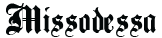
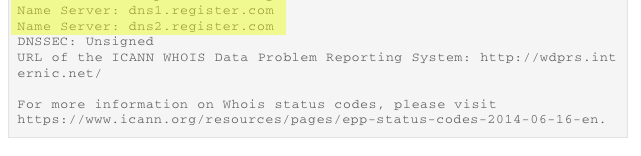
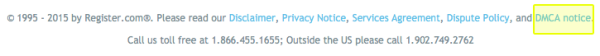
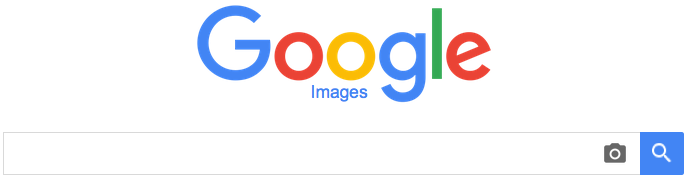
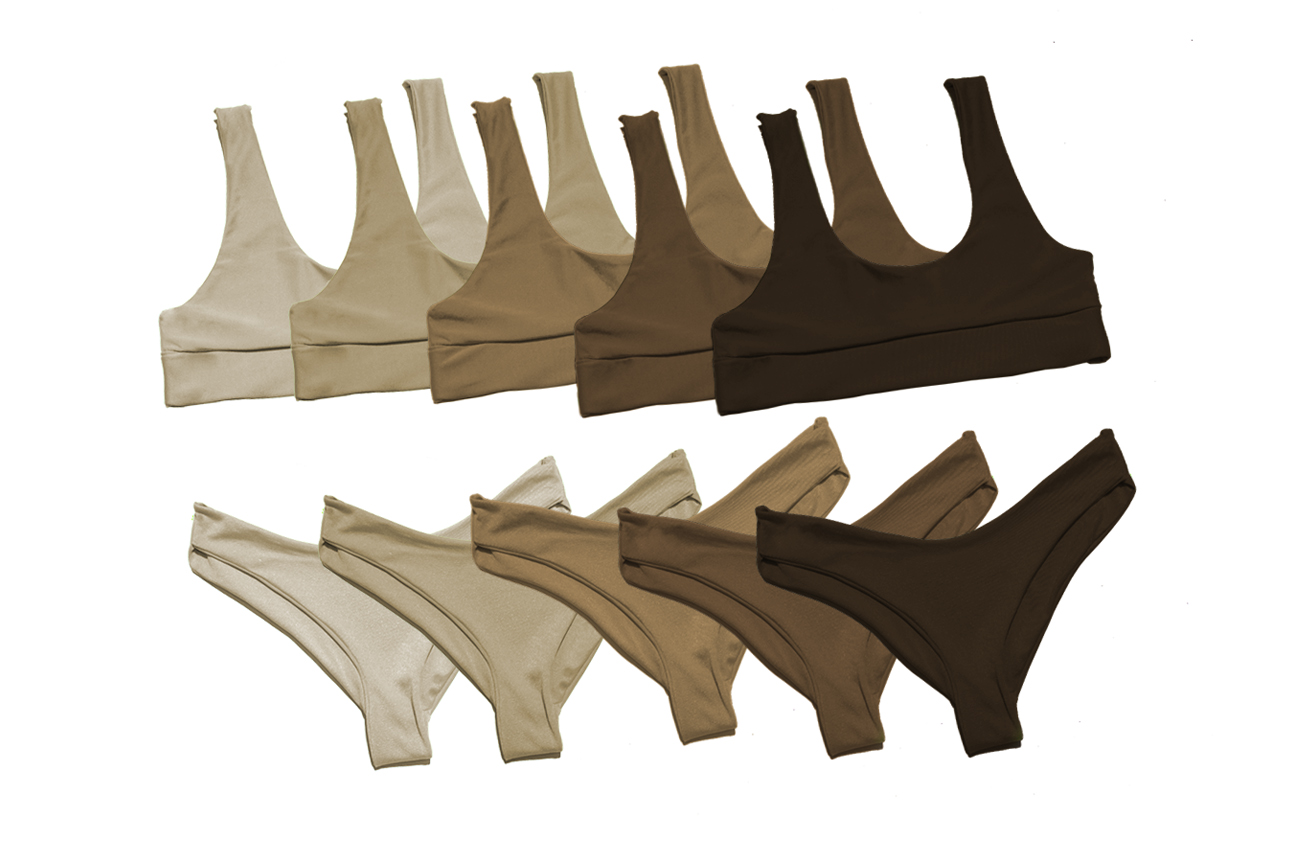
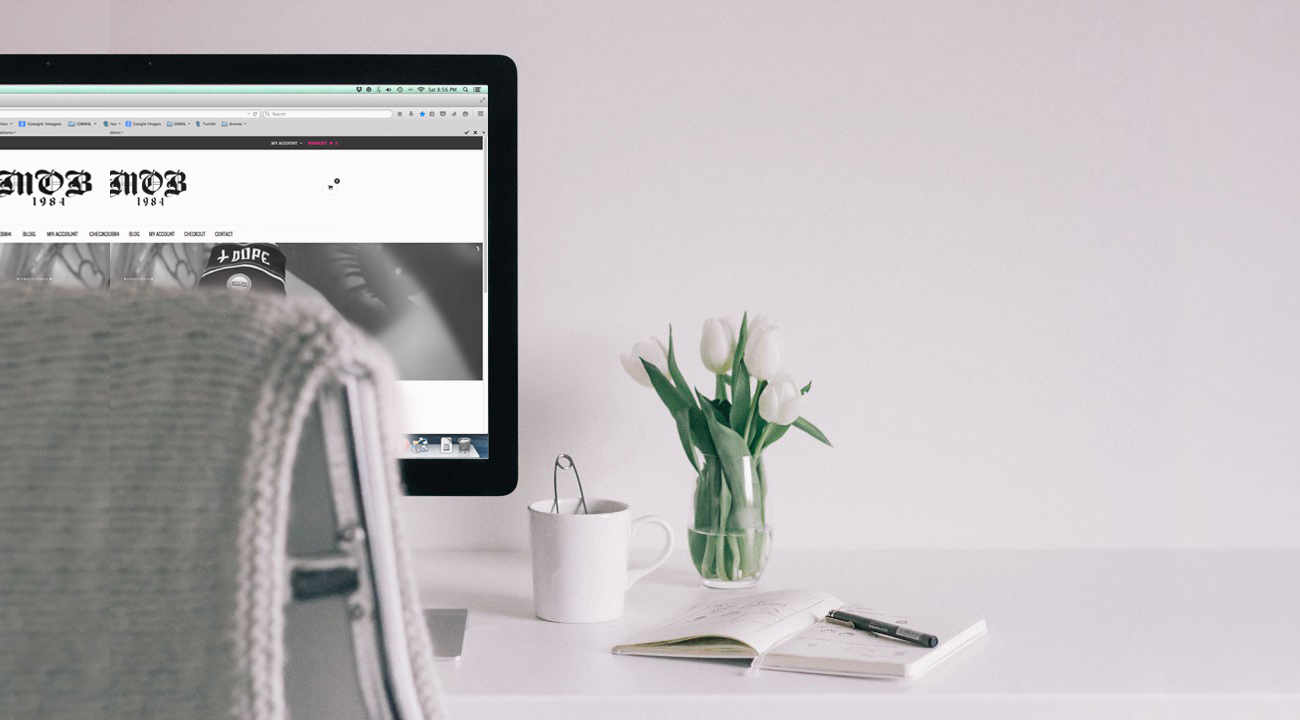
Bryan
May 31, 2016 11:41 amTaught me something new today!